NPM EACCES
I had to test the implementation of a NodeJS application where I needed to install global packages, the installation of global NodeJS packages in the operating system does not seem to be a good practice, so we found a solution to this problem.
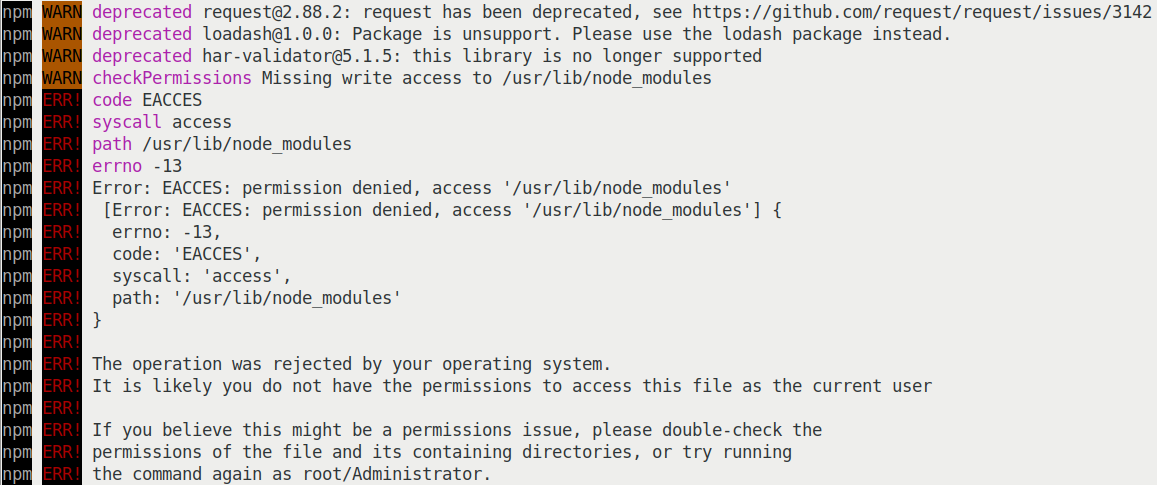
When running the command:
1$ npm install -g <NOMBRE_PAQUETE>
The problem is for permissions with npm ERR! code EACCES and to solve the problem immediately it was to execute it with sudo, this practice is common but it's not a good practice.
Searching I found that the solution to avoid the sudo command is to manually change the default NPM directory.
Create the New Directory
We create a new folder where the new programs will be installed:
1$ mkdir ~/.npm-global
Configure NPM for the New Directory Path
With the npm command we change the path of the package installation directory:
1$ npm config set prefix '~/.npm-global'
Environment Variables
In some cases, there are guides that suggest you create a .profile file to create the variable, in this example we add the variable to the .bashrc file:
1$ echo 'NPM_CONFIG_PREFIX=~/.npm-global' >> ~/.bashrc
Update Variables
We update the variables with the following command:
1$ source ~/.bashrc
We test the Installation without sudo
To test the new functionality we execute the same command without prepending sudo:
1$ npm install -g <NOMBRE_PAQUETE>